

|

| You've seen the cars, now it's the turn of the bikes! |
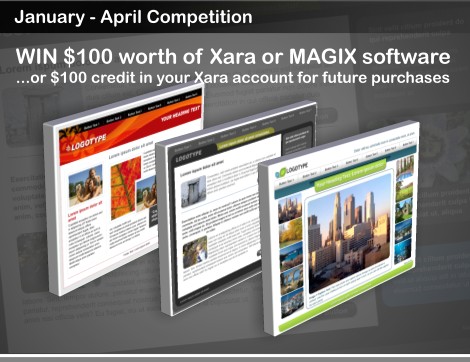
| We have a brand new contest and this time the challenge is web page(s) created in either Xtreme or Web Designer. You have until 15th April to submit your entries. The prize remains Outsider Glory, $100 of Xara or Magix software of your choice or a $100 credit to your Xara account. |

| This is our shortlist for the quarterly contest on a theme of autumn, just finished. You get to pick the winner, so show your support for your fellow Xara artists and vote now. |
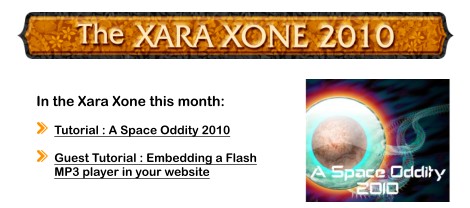
 Visit the Xara graphics forums to discuss or find answers to your graphics needs.
Visit the Xara graphics forums to discuss or find answers to your graphics needs.
Our pick of Top Talk this month:
- Show us your latest work in Stop & Post January 2010
- Join the monthly scribble challenge
- Sign up for Sledger's TalkGraphics Tweets
Xara Xtreme Pro 5 DE
We've just released a download-only version of the German language Xara Xtreme Pro 5, and there's now a free 30 day trial as well. Check it out now on xara.com/de
You can find out the latest information on the ever growing list of non-English versions of Xara software published by MAGIX or Xara - Xtreme, Xara3D and Web Designer in German, French, Spanish, Dutch, Italian and Russian - on our website.
Facebook & Twitter
Here's two good ways to follow news from Xara and your fellow Xara owners, while you're waiting for the next Outsider. You can find our Facebook page here and / or sign up to follow us on Twitter at twitter.com/xaragroup
We've just released a download-only version of the German language Xara Xtreme Pro 5, and there's now a free 30 day trial as well. Check it out now on xara.com/de
You can find out the latest information on the ever growing list of non-English versions of Xara software published by MAGIX or Xara - Xtreme, Xara3D and Web Designer in German, French, Spanish, Dutch, Italian and Russian - on our website.
Facebook & Twitter
Here's two good ways to follow news from Xara and your fellow Xara owners, while you're waiting for the next Outsider. You can find our Facebook page here and / or sign up to follow us on Twitter at twitter.com/xaragroup
"Xtreme is also a capable web design program and is very good at producing websites that follow the latest standards without compromising on the look of the pages. Its ability to wrap text around complex images was particularly impressive."
Computeractive
And from readers of the new Xara Xtreme Guide:
"You will be very impressed with both the product and the book, but more importantly, you will be even more impressed with what you can create with this combination." Marty Matthews
"He takes you on a task-oriented workflow from concept, through application of tools, to final product in a way that's both thorough and easy to understand and follow." Mark L.Dyson
If you've read and loved the book as well, why not leave your comments on Amazon too!
Computeractive
And from readers of the new Xara Xtreme Guide:
"You will be very impressed with both the product and the book, but more importantly, you will be even more impressed with what you can create with this combination." Marty Matthews
"He takes you on a task-oriented workflow from concept, through application of tools, to final product in a way that's both thorough and easy to understand and follow." Mark L.Dyson
If you've read and loved the book as well, why not leave your comments on Amazon too!
Rotation & Reflection points
You can rotate or reflect an object about any point. Simply click on an object to select it, click again to show the Rotate and Skew handles, then drag the transformation center to the point you want to rotate or reflect about.
Arrowheads & tails
You can add an arrowhead or tail to any line by selecting the line and then double clicking one of the pre-set designs in the Line Gallery. If you find the head or tail is being added to the wrong end of your line, simply hold down the Ctrl key while clicking on your chosen head or tail design and it will be added to the other end of the line.
Shortcut for font size
There's an easy way to change your font size: Ctrl+Shift+> and Ctrl+Shift+< will increase or decrease the point size of the selected text (so long as the selected text is all the same size).
You can rotate or reflect an object about any point. Simply click on an object to select it, click again to show the Rotate and Skew handles, then drag the transformation center to the point you want to rotate or reflect about.
Arrowheads & tails
You can add an arrowhead or tail to any line by selecting the line and then double clicking one of the pre-set designs in the Line Gallery. If you find the head or tail is being added to the wrong end of your line, simply hold down the Ctrl key while clicking on your chosen head or tail design and it will be added to the other end of the line.
Shortcut for font size
There's an easy way to change your font size: Ctrl+Shift+> and Ctrl+Shift+< will increase or decrease the point size of the selected text (so long as the selected text is all the same size).
Full screen or in a window?

You are subscribed to the Xara Outsider newslist. To change this visit xara.com/news. Back issues at xara.com/outsider.

Let us know if you have any suggestions on how we can improve the Outsider Newsletter. Contact us.


