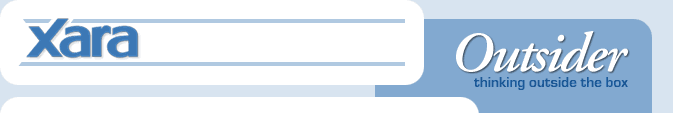
We've recently made some new web graphics templates available for Webstyle - template pack 5. And also a limited-time offer on Webstyle itself, which is the easiest way of creating great looking web graphics - without actually having to draw or design anything!
At the other end of the scale, we have some stunning new images, both as Outsider inspirational art and in our new screenshot gallery. There are some truly talented artists creating wonderful images with Xara Xtreme.

There's been a flurry of outstanding artwork examples appearing in the Xara gallery. So this month there's
not one but four separate inspirational examples, all in different styles.
Find out
more
We've recently announced the release of 0.7 as the stable version and recommend that you update to this version
if you have not already.
http://www.xaraxtreme.org/download/

And we've created a new screenshot gallery: http://www.xaraxtreme.org/about/screenshots.html
All of these drawings were produced on the Windows version, but it graphically demonstrates the huge variety of styles and work that Xara users create with Xara Xtreme. It also shows that the Linux version is now fully capable of loading all these files.

And we've created a new screenshot gallery: http://www.xaraxtreme.org/about/screenshots.html
All of these drawings were produced on the Windows version, but it graphically demonstrates the huge variety of styles and work that Xara users create with Xara Xtreme. It also shows that the Linux version is now fully capable of loading all these files.

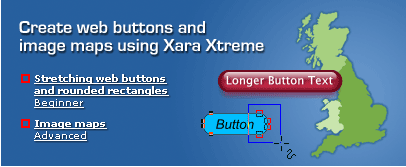
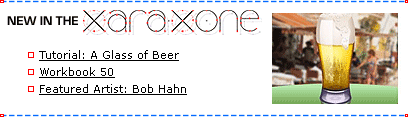
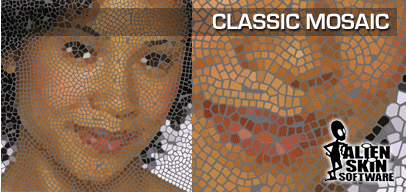
You can create some cool effects like this with Alien Skin's Classic Mosaic effect, just one of 17 great
plug-ins included free with Xara Xtreme. It's part of the Xenofex 2 collection of 14 plug-ins
normally sold by Alien Skin for $129, but available to Xtreme owners for just $59!
 Find out more
Find out more
 Find out more
Find out more
|
You are subscribed to the Xara Outsider newslist. To change this
visit xara.com/news
|
Let us know if you have any suggestions on how we can
improve the Outsider
Newsletter. Contact us.
|

Visit the Xara graphics forums to discuss or find answers to your graphics needs. Our pick of top talk this month:
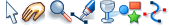
These are two of the most commonly required key shortcuts. Hold the Alt key down while in the Selector Tool. The mouse-pointer changes to an upside down pointer, and each time you click it will select the next document 'under' in the stack of objects.
You can also select an object inside a group (something you can't do with most other illustration software) by holding Ctrl while in the Selector Tool. Click on the object and it's selected inside the group.
If all else fails change to outline mode and click directly on the object's outline - you can still use Ctrl to select object inside groups.
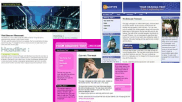
Template Pack 5 offers some great new page layouts and heading designs for owners of Webstyle 4:
- 5 new web page designs in up to 9 layouts, including a photo album
- 13 new heading designs, several with additional variations on a theme and with both heading and sub-heading designs
Check them out
-
New Support
Center
The Xara support site has been given an overhaul, with an expanded FAQ section and new Troubleshooter. -
Updated TalkGraphics.com
A recent update of the talkgraphics forum software has added some useful new features. And we'd like to welcome some new moderators. -
New Webstyle 4 tutorials
If you're wondering what Webstyle can do for you, then check out these new intro tutorials for Webstyle.
Do you have your own website?

If you've ever wondered what Webstyle can do, then check out this movie. It shows how to create stunning banner ads in a few clicks - just one of the graphic types that Webstyle can handle with ease. Click here to view.
