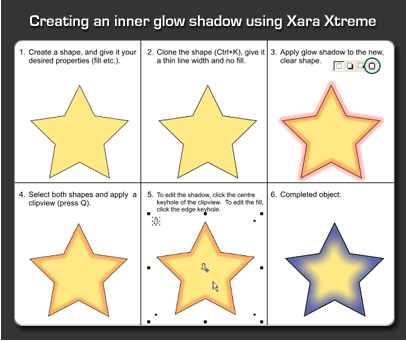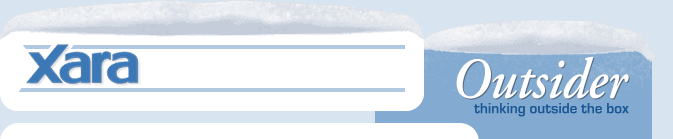
This month's inspirational art will probably result in both a headache and fuzzy vision for hours afterwards. Some people can't see them at all, but this month's examples are all 3D stereograms created using Xara Xtreme.
We now have all back-issues of the Outsider here. The special offers will have expired for the older editions, but they contain a great selection of tips, tutorials and of course inspirational art.
And finally a Merry Christmas and a Happy New Year to all our customers.

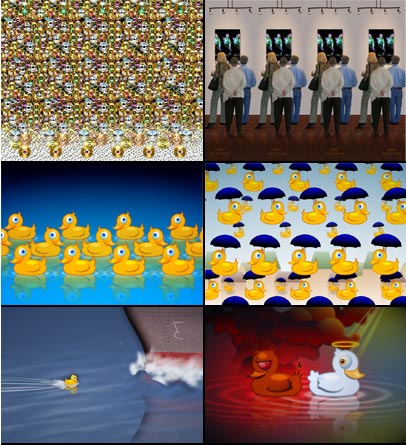
Several distinguished Xara artists use Xara Xtreme to create stereograms, but can you see them? Here's our
pick of some of the best from Gary Priester and frequent TalkGraphics contributor Gnurf.
 Find out more
Find out more
 Find out more
Find out more
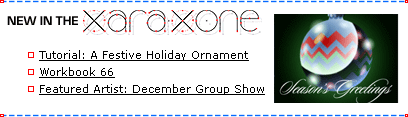

The Xara Xtreme Live Effect feature lets you use Photoshop plug-ins with vector graphics.
What's more they remain completely live and editable. So these examples, produced with
the Rip Open effect from the Xenofex 2 plug-in collection, can be applied to any vector
object or text and you can still edit the image - the effect is automatically
re-applied to the or shape after you've edited.
The Xenofex 2 collection of 14 plug-ins is normally sold by Alien Skin for $129, but we've negotiated a discount for all Xara registered users, so you can purchase this for just $59!
 Find out more
Find out more
The Xenofex 2 collection of 14 plug-ins is normally sold by Alien Skin for $129, but we've negotiated a discount for all Xara registered users, so you can purchase this for just $59!
 Find out more
Find out more
|
You are subscribed to the Xara Outsider newslist. To change this
visit xara.com/news. Back issues
at xara.com/outsider.
|
Let us know if you have any suggestions on how we can
improve the Outsider
Newsletter. Contact us.
|

Visit the Xara graphics forums to discuss or find answers to your graphics needs. Our pick of
top talk this month:

- 2008 Calendar Templates
Xtreme 3.2 has some 2008 calendar templates in the clipart gallery - those of you with older versions can downlod one of these templates now, simply click 'Get Clipart' in the clipart gallery and a Calendar folder should appear. - ..and other seasonal graphics
'Get clipart' will also download some Christmas designs (including the Santa in our offer image). Webstyle owners click on Update to download the free Christmas theme, if you don't already have it. And for anyone who still doesn't have enough seasonal theme on their website, check out the Xara Online Snow module - add snow effects to your photos for free (or subscribe to the premium version at just $2.94 per month!) - Xara Xtreme in Germany
There's now a free downloadable trial of MAGIX Xtreme Foto & Grafik Designer, the German version of Xara Xtreme produced by our parent company MAGIX - find out more.
- Suggest a tutorial
We're looking for ideas for tutorials, both beginner and advanced level, for 2008. So if you want to know how to do something using Xara Xtreme, please let us know using this feedback form. (Select the Outsider newsletter in the 'Send to' section).
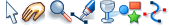
Alt+Z selects the Zoom tool. If you use the same short-cut again, it will revert back to the previous tool. Better still, and perhaps less known, you can just hold the short-cut keys, perform the zoom while holding the keys, and then release the keys, and it will revert back to the previous tool.
Push Tool shortcut
Did you know that in Xara Xtreme 3.2 the space bar is a short-cut to the Push tool. And like the Alt+Z short-cut above, this works two ways: You can either tap the space bar key once to go into the Push tool, tap it again to return to the last tool. Or you can just press and hold the space bar, push the document around, and then let go to return to the last tool.
But a better, easier way to push the document around is to use your center mouse button (or scroll wheel). Press this (yes you can press the scroll wheel like a button) and it switches into the push tool. Once you get used to this you'll never revert to using the old fashioned (i.e. Adobe-like) keyboard based method.
Do you use Photoshop plug-ins in your Xtreme artwork?