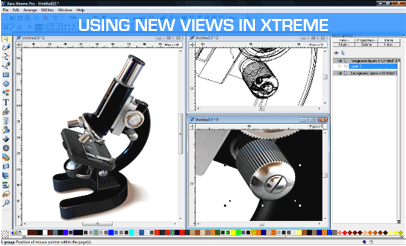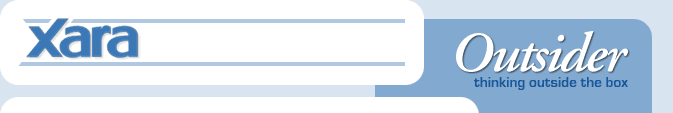
- A great new featured artist, Denis Sazhin - you may have seen his movies, now you can admire his drawings
- This month's offer is Xara3D 5 - the previous version, but if you don't already own Xara3D here's your chance to find out what it's all about for less than $10 (but strictly one week only)
- Another great demo video from 'Xhris' - if you followed last month's movie you've already changed your hair color. This month why not change your teeth color and lipstick too.
Look out next month for some Xtremely interesting news about new versions....

Many of you have been inspired and entertained in equal measure by the movies of Denis Sazhin. So
here's a larger scale drawing from Denis that shows all the same humour and skill.
 Find out more
Find out more
 Find out more
Find out more
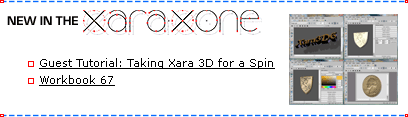

The Xara Xtreme Live Effect feature lets you use Photoshop plug-ins with vector graphics.
What's more they remain completely live and editable. So these examples, produced with
the Little Fluffy Clouds effect from the Xenofex 2 plug-in collection, can be applied to any vector
object or text and you can still edit the image - the effect is automatically
re-applied to the or shape after you've edited.
The Xenofex 2 collection of 14 plug-ins is normally sold by Alien Skin for $129, but we've negotiated a discount for all Xara registered users, so you can purchase this for just $59!
 Find out more
Find out more
The Xenofex 2 collection of 14 plug-ins is normally sold by Alien Skin for $129, but we've negotiated a discount for all Xara registered users, so you can purchase this for just $59!
 Find out more
Find out more
|
You are subscribed to the Xara Outsider newslist. To change this
visit xara.com/news. Back issues
at xara.com/outsider.
|
Let us know if you have any suggestions on how we can
improve the Outsider
Newsletter. Contact us.
|

Visit the Xara graphics forums to discuss or find answers to your graphics needs. Our pick of
top talk this month:
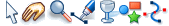
In v3.2, just right drag to make a copy (and left clicking while dragging drops a copy at each click).
Changing font sizes
In v3.2, Ctrl+Shift+> and Ctrl+Shift+< will increase or decrease the point size of the selected text (so long as the selected text is all the same size).
Page co-ordinates direction
It's easy to change the direction of the page co-ordinates - for example set the 0,0 point to be the top left hand corner and increase down the page. You'll find the controls in the Grid & Ruler tab of the Options dialog (in the Utilities menu).
Editing stars
If you Ctrl drag one side of a Quickshape star then all the sides will move symmetrically. Ctrl+Shift dragging moves pairs of sides as mirror images. Give it a go!
How do you get your computing news?