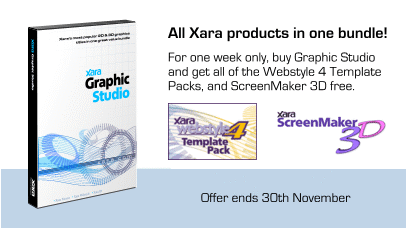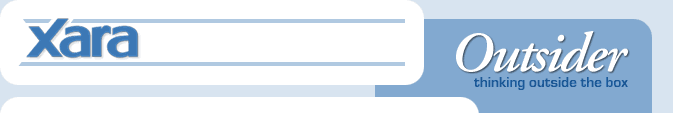
- Clock-art. Some awesome chronological creations made with Xara Xtreme
- Tutorials: How to color correct photos using the Levels tool in Xtreme Pro
- Xara Graphics Studio - a special offer on our Xtreme + Xara3D + Webstyle bundle (look out for some more Xara offers closer to Christmas!)

We featured Alan Burn's classic watch illustration last month but of course he is by no means the only
distinguished Xara artist making good use of his time...
 Find out more
Find out more
 Find out more
Find out more
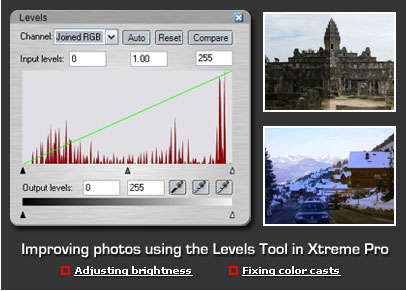
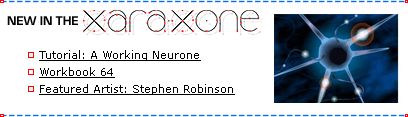

The Xara Xtreme Live Effect feature lets you use Photoshop plug-ins with vector graphics.
What's more they remain completely live and editable. So these examples, produced with
the fire effect from the Eye Candy 4000 plug-in collection, can be applied to any vector
object or text and you can still edit the image - the fire effect is automatically
re-applied to the text (or shape) after you've edited.
The Eye Candy 4000 collection of 23 plug-ins is normally sold by Alien Skin for $129, but we've negotiated a discount for all Xara registered users, so you can purchase this for just $59!
 Find out more
Find out more
The Eye Candy 4000 collection of 23 plug-ins is normally sold by Alien Skin for $129, but we've negotiated a discount for all Xara registered users, so you can purchase this for just $59!
 Find out more
Find out more
|
You are subscribed to the Xara Outsider newslist. To change this
visit xara.com/news. Back issues
at xara.com/outsider.
|
Let us know if you have any suggestions on how we can
improve the Outsider
Newsletter. Contact us.
|

Visit the Xara graphics forums to discuss or find answers to your graphics needs. Our pick of
top talk this month:
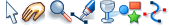
Don't forget you can find all back issues on the Outsider homepage at xara.com/outsider.
Page Color
Many people know the trick that if you drag a color onto the page from the color line while holding the Ctrl key, you set the page background to be that color. But did you know that this even works with named colors - and this means you can change the page color in real time, just by editing the named color. Try it, it's very cool.
Shape-shifting Quickshape Shortcuts
If you double click on any of the four control points of an ellipse, the ellipse becomes a circle. If you click on any of the control points of a rectangle, the corners become curved. And, the curvature can be edited. Double click on the X on the inside of an ellipse and the ellipse becomes a hexagon. And double click the X in the center of a rectangle and the rectangle becomes an ellipse!
Do you use any social networking websites?