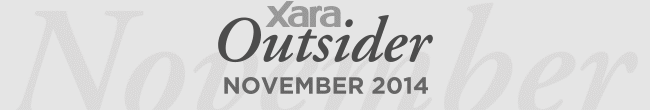German, Italian, French, Dutch & Spanish Page & Layout Designer 10
During November MAGIX has released the German, French, Italian, Dutch and Spanish versions of Page & Layout Designer 10. All are available now for purchase on the MAGIX sites.
Find out more about all our non-English versions
Win a Copy of Designer Pro X10
Just a few days left to win a completely free copy of Designer Pro X10 in the graphics.com sweepstakes, closes midnight EST 30th November.
The graphics.com sweepstakes
A Tale of Two Publications
Gary Priester’s latest book publishing venture is available now on Amazon - 218 pages, cover design and layout entirely in Xara Designer Pro 10. Meanwhile, on a different planet, the recent Call of Duty: Advanced Warfare Strategy Guide features maps by Michael Tumey, well known for his fantasy maps on TalkGraphics, all created in Designer Pro - more on that on his G+ page.
Surveys
If you've already purchased Photo & Graphic Designer 10 or Designer Pro X10 you can help us make future decisions relating to the product by completing our very short survey. All help appreciated!
Complete the survey
Xara News, As It Happens
You can be first to receive Xara news by signing up to the RSS feed on our News page, or you can join more than 53,505 followers
in our Facebook community or if you prefer our new Google + page, or follow our tweets at twitter.com/xaragroup.
|
|
|
|
Creating Sitemaps
XML sitemaps can help with your SEO, and they are easy to create in Web Designer Premium / Designer Pro. Select Web Properties from the Utilities menu and go to the Publish tab. Enter the full URL of your published website in the Website URL field and click on Apply.
Cropping Photos
The Clip tool provides lots of cropping options, but it's actually possible to do a really quick simple crop without going into the Clip tool. Simply select the Photo tool (the camera icon on the toolbar) and then just drag the mouse pointer over your image. And a quick way to select the Photo tool is to type the letter P (unless you're in the Text tool of course!) or Ctrl + F6
Useful Options on the Document Tabs
Right click on the open document tabs across the top of the working area and you'll find some useful options - Save As, Close Other Tabs, Discard, Close All and Discard All.
|
|
 |
“A valuable update to an excellent editor that’s ideal for designers on a budget”.
Expert Reviews gives Photo & Graphic Designer 10 5/5 Read the full review
|
|
|