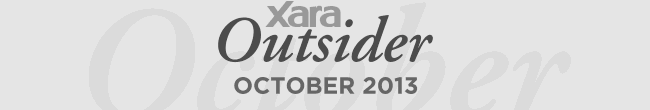|
|
|
Single/Multi Page View
If you are working on a multi-page document in any recent version of the Xara Designer titles, it's easy to change from multi-page to single page view. Simply right click on the document and then select / unselect 'Multiple page view'.
|
|
"...its ability to handle both Illustrator-like vectors and Photoshop-like illustrations, particularly when combined with its price, makes the application an appealing choice for those who need to work with both media types."
Xara Photo and Graphic Designer 9 reviewed by Techbyter.com
|
|
|