|
A new main tool allows Adobe Photoshop® and Xara plug-in effects to be applied to both vector graphics and photos. This works with the majority of
third party Photoshop plug-ins. If these are modern 'scriptable' plug-ins then you can still edit the vector shape (or text) and the effects are
automatically updated.
There are hundreds of compatible Photoshop plug-ins available (free and priced). More than 17 quality example plug-ins are included with Xtreme, and we have also negotiated significant discounts on some of the best commercially available plug-ins. Xara Live Effect plug-ins include a Bump Map tool (creates a 3D lit surface from any vector or photo artwork) and an Enhance tool (which allows real-time brightness, contrast, saturation, sharpen and blur to be applied to vector graphics and photos.)
|
 |
Xara drawing speed out-performs all other graphics programs, by a large margin. In Xtreme we have, yet again, improved this and made dramatic speed-ups to a number of areas:
| • | Blends, contours and group rendering. |
| • | Solid object resizing, rotation and translation. |
| • | Toggling zoom factors is now often instant. |
| • | General speed improvement to various other rendering and printing functions. |
A new plug-in architecture that enables new import/export converters to be added more easily, by us or third parties. The first example of which is PDF export.
Xara pioneered vector transparency and now that PDF version 1.4 supports basic transparency we've created an entirely new PDF export tool allowing super-clean, very compact PDF files to be created. This includes support for graduated color fills and support for flat transparency and graduated transparency.*
This means not only dramatic increases in the PDF quality but also substantial reduction in PDF file sizes.
*PDF can only support the basic Xara graduated fill and transparency types of flat, linear and radial. Other graduated types are automatically rasterized (flattened) to any required resolution on export.
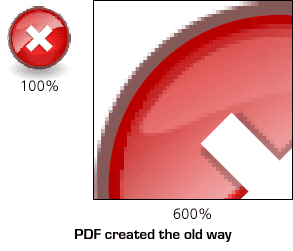
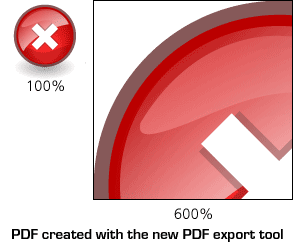
• Old PDF - 221Kbytes download
• New PDF - 111Kbytes download
• Original Xar file - 15kbytes download
The PDF exporter has also been designed to allow the files to be opened by Adobe Illustrator, so providing significantly improved Illustrator compatibility. For the first time vector artwork including graduated color and transparency can be imported cleanly into Illustrator versions 9 onwards.
| • | Works stand-alone or integrated as part of Xara Xtreme. | Red Eye removal tool |
| • | New tools. Red Eye removal, Bump Map, edits list. | |
| • | Supports majority of third party Photoshop plug-ins. | |
| • | Accepts Xara (or third party) plug-ins using a new open plug-in API to add more tools. This system is flexible enough to support a near infinite variety of tools, such as a simple Levels or histogram function, or digital camera noise reduction, to pixel editing tools such as an erase brush. New tools are coming soon. | |
| • | Can save PNG (lossless inc alpha channel) and JPG (lossy). | |
| • | Loading previously edited photos allows editing and undo of any previously applied effects or edit. | |
| • | Zero cumulative distortion when performing the common load, edit, save process. In plain English this means you can load, edit and save a given photo as many times as you like without the usual picture degradation. |
| All gallery windows can be docked to the left or right of the work area, or remain as floating windows. |  |
When applying transparency to grouped objects, the whole object is treated as one, so allowing much easier, faster and more useful transparency effects. This also applies to other 'group-like' objects such as blends and clip-views.
Supports a much wider range of third party Photoshop plug-ins including 'old style' non-scriptable and more recent 'scriptable' effects. It also supports alpha-channel effects.
You can now copy vector graphics from Xara Xtreme, and paste into Xara3D to create dramatic 3D effects, and then paste the
result directly back into Xara Xtreme.
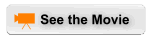
|
 View tutorial |
| • | A new collection of ready made, fully editable business designs (letterhead, compliment slip etc), greetings cards, CD designs and photo frames added to the clipart gallery (included on the Xtreme CD). |
| • | The Retail version includes an updated Xara Xone CD with the latest tutorials from the Xara Xone and an updated PDF manual. Plus there is now an option to purchase our 275 page printed Xtreme manual. |
| • | Better Windows XP look and feel |
| • | Shadow attributes can be copy / pasted |
| • | Paste-in-place menu option visible |
| • | Pop-up higher-resolution live feather slider |
| • | Ungrouping a shadowed group now works without having to un-shadow first |
| • | Can now contone (re-color) 32-bit alpha channel photos and bitmaps |
| • | Feathering with non-mix transparency works |
| • | New right-button-drag feature (followed by left click) allows solid and quick 'drop-copy' |