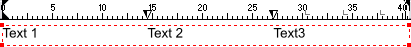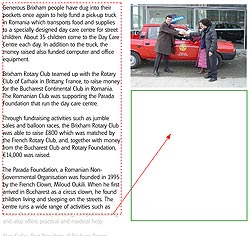|
Xtreme brings one of the easiest ways to produce really efficient Flash animations.
Flash animations use vector graphics. Unfortunately existing Flash tools have a reputation for being unintuitive, difficult to master and over complex. As a result Flash has been restricted to those willing to dedicate substantial time to mastering these tools. On the other hand, the Xtreme drawing tools have the reputation of being extremely easy to learn and slick. So now we bring the ease of Xtreme to Flash animations. Xtreme Flash animation doesn't use complex time-lines. Instead it's more like traditional animators art, where you produce snap-shots or key frames of your animations at points in time. Xtreme automatically produces in-between frames to create smooth, really compact Flash animations. Note: Xtreme Flash animation does not support complex advanced features such as scripting, sound or embedded movies. Instead it's Flash animation for the rest of us. |
More examples | Demo movie |
Full support for importing and exporting Photoshop® PSD files including layer support (Xtreme layers exported as PSD layers and PSD layers imported as Xtreme layers). Note: only Xara Xtreme Pro supports 16 bit and CMYK PSD files.
Photoshop® is the industry standard bitmap editing solution, and for many professionals Xtreme is their standard vector graphics tool. Now the two are more closely integrated than ever.
PDF has become the industry standard way of transferring documents of all types from one person to another, ensuring exact WYSIWYG fidelity. Xtreme's PDF support has been dramatically improved so it can now output PDF directly, catering for the novice user to the professional.
Xtreme now includes class leading PDF support including these features:
|
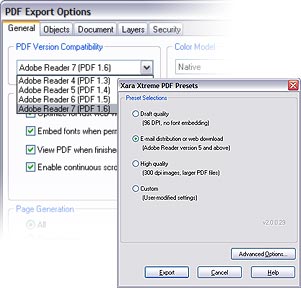 |
Xara Xtreme supports PDF import and loads PDF files as true editable vector graphics and text (note, in common with most PDF importers it won't open PDF documents that are encrypted or include embedded subset fonts).
TIFF import support for a wider range of TIFF variants. This further extends Xtreme's compatibility with other graphics programs.
And there are several other new and improved filters:
| • | RTF (Rich Text Format) import and export. You can now copy 'rich text' from other applications such as word processors and paste into Xtreme as text, and the fonts, margins and line spacing will be preserved. This also works the other way around |
| • | EMF import and improved WMF import |
| • | SVG Export (incomplete) |
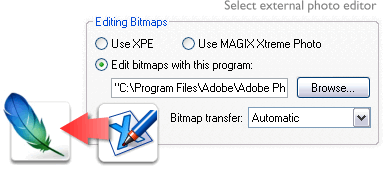 Xtreme now integrates with external photo editors. Double-clicking on a photo (or bitmap fill) will open the image in your favorite photo editor, where you can edit the photo as required. Clicking save automatically updates the image back into Xtreme. You can even work with both editors side by side � each Save from your photo editor updates the image in Xara Xtreme.
Xtreme now integrates with external photo editors. Double-clicking on a photo (or bitmap fill) will open the image in your favorite photo editor, where you can edit the photo as required. Clicking save automatically updates the image back into Xtreme. You can even work with both editors side by side � each Save from your photo editor updates the image in Xara Xtreme.
Xtreme still contains the Xara Picture Editor as the default photo editor, but is now also bundled with an alternative Magix photo editor. There are a number of other significant photo handling improvements:
| • | Drag and drop photos onto bitmap fills or photos to replace them, even if inside groups |
| • | In the fill tool (automatically selected when you drop a photo on a shape) dragging the end arrows will resize and rotate |
| • | Dragging on the center fill handle or fill arrow lines will push the photo within the shape (or Shift drag anywhere on the photo) |
| • | The dropped bitmap is shown as a single tile (you can select 'repeating tiles' from the Infobar is you want it to behave like a tiling texture fill). |
| • | A simplified and clearer color line: Applying palette colors to objects no longer creates Named Colors; unused Named Colors are deleted when saving or loading files; Linked Colors are now drawn slightly differently to make them more obvious. |
| • | Left clicking on a color will set the line and fill color of lines (open paths) |
| • | Right clicking on a color will display a context sensitive menu with relevant options |
| • | You can now push fills by dragging on the fill arrow (or Shift drag anywhere on the fill) |
| • | In the fill tool clicks will now select the shape clicked on, even if it's inside a group |
| • | Dropping colors onto a bitmap filled object now contones it rather than sets it to a solid fill. |
 | This release is now fully operational under Windows Vista e.g. it can be used from non-Admin accounts (on both Windows XP and Vista). |
|
A large collection of new top quality editable templates including more greetings cards, newsletters and calendars, plus new categories such as photo
albums and collages, newspapers, documents, certificates and coupons.
See new templates | 
|
There are many small changes to the user interface that bring significant useability improvements:
| • | Rounded corner rectangles can now be resized in the rectangle tool (including aspect ratio changes) while maintaining circular corners |
| • | Ctrl+ scroll wheel has improved zoom |
| • | Automatic zoom out when importing photos, so the whole image is instantly visible |
| • | New '100% zoom' operation added to zoom toolbar and key shortcuts for common zoom actions |
| • | Easy object copy: Just right drag to make a copy (and left clicking while dragging drops a copy at each click) |
| • | You can rotate objects with the Selector tool without going into Rotate mode. Drag just inside the corner selection handles |
| • | Space bar is a short-cut to the push tool (to bring it into line with other industry standard products) |
| • | Name gallery improvements - it now shows more detail on the fonts used in a document, using the full font name as shown in the font gallery. It also shows variations of a font as a separate selectable font name, as well as the font family (e.g. "Arial Bold", "Arial Italic", "Arial Regular"). It shows at a glance which fonts have had to be synthesized and which are not installed. |
| • | Print dialog completely re-designed |
| • | Document Info dialog improved |
| • | Frame (animation) gallery order reversed, so it now shows first frame at the top |
| • | Line width now shown in pix if the page unit is Pix |
| • | The main toolbar should automatically show small icons on small screens |
| • | Dragging a file onto the title bar no longer opens MDI windows |
| • | New option in Grid & Ruler to allow the ruler origin to be top left and coordinate values to increase downwards |
| • | Improved support for accented characters, Unicode and non US keyboards |
| • | Improved clipboard compatibility with MS Office and other applications - e.g. you can just copy and paste direct into Outlook and it embeds a JPEG |
| • | Copy / Paste attributes on text now works more reliably. You can more easily create 'text styles' using small snippets of text |
| • | Improved support for using Xtreme with multiple monitors |
| • | Error handling improved so that in the event of a program crash you�ll normally get the chance to continue and save your work |