Creating compelling social media graphics is a lot like online dating.
You get pulled in by that initial look. Something about their photo grabs your attention. It’s well-styled. They seem like they’re just “your type”. Then, your eye moves down to their “stats”. And only then do you read their quippy profile, cliché likes and dislikes and decide if they’re worth a swipe right or a swipe left.
Your brand’s professional graphics should always be making your end consumer swipe right. Double tap. Whatever the cool kids are saying these days.
Half the work should already be done for you: cue, your business’s brand formatting guide.
This little baby in your back pocket should carefully define what platforms you’re distributing content on, the fonts, visuals, headings, illustrated borders and graphics that will be required and language to be used on each – if any.
Luckily, there are a few social media platforms that are a must for generating potential leads and engaging with consumers in a community – and these have their own standard formats, which can help make your design decisions that much easier.
Size matters
Some burgeoning platforms like Medium don’t have a cover size yet, per se. They’ll give you minimum dimensions but this is not a hard and fast rule.
Whether you’re using a free image or one from a curated library available to you, make sure that you know hiccup platforms you’re designing these templates for Pinterest, Twitter, Facebook and Instagram have their own standard maximum sizes. Some, like Facebook, have “sub” dimensions and you should create social media templates for posting, v.s. branding and advertising.
For example, a regular post image is different in dimension from a cover photo, a profile pic or an ad photo on Facebook. Additionally, free images that are used in ads on Facebook must be only 20% of the photo populated with text to be approved.
You’ll also what to know which orientation works better. Twitter recommends horizontally-tiled photos with Tweets, even those vertical is acceptable. Contrast this with Pinterest where long-form, infographic-type content is the most visually-appealing though anything vertically oriented will work too.
Then, there’s YouTube. YouTube’s graphics. These are usually narrow and horizontally oriented with heavy text and a background image. Certain buttons can also be added and used as links through the video.
And, while Instagram only used to allow a square orientation and size, it now allows all dimensions and shapes of photos – though, if you use rectangular pictures with white borders without any prior strategizing, your overall feed may look wonky.
But time matters
Does this mean you’ll have to create a template for all of these platforms and their sub-types?
You can – but only if you have nothing but time on your hands and no pressing to-do list. Which, unless you’re a monk on a mountaintop, is probably not the case.
When creating these social media templates, use a platform or a tool that allows for automatic resizing. This means that you don’t have to start from scratch each time. You don’t need to input the same background five times, across five images.
You can create ONE image and then use automatic resizing to keep the integrity of the background image, colour overlay, borders, and even logo and font intact.
The only thing you may have to readjust is the sizing of the font, based on readability, and its placement, based on whether the new image is horizontal or vertically aligned, different from the previous image’s orientation.
Because time matters most of all, upload a variation of logos and decide which goes on which. Then, you can automatically pull and replace a logo from your ready-made library. You might also want to have a logo that has inverted colours, in order to account for a dark background (if ever this is the case).
So does maintaining a consistent overall aesthetic
Maintaining an overall aesthetic comes down to the details. The devil may not be in them but your brand’s value and messaging certainly is.
Head to any major YouTuber, popular Instagram account or even Facebook Page. For the Facebook Page, you’ll see that certain brand elements like colours, fonts, and logos are intact, always, whether it’s an ad or it’s a regular post.
If you head to YouTube, you’ll see that the nomenclature of the post – which is to say, how the video is labelled – is consistent, not only with that platform’s “search engine” but also with how the text shows up on the YouTube video cover photo.
The same is true for Instagram: it’s a purely visual medium and even quotes have a particular aesthetic. Certain accounts that are going for a vintage vibe will not only use particular fonts associated with this aesthetic but will run them through filters that enhance this vibe. Even the models or types of free images they use will be geared toward a particular target audience.
When creating your social media templates, keep these important aspects of target audience in mind.
Cheatsheet: use another app for “staging”
Once you’re done creating your social media templates, expert Instagram users and teachers like Caitlin Bacher and Hilary Rushford have several clever strategies on how to get the most “bang” for your – well, post.
A useful tip that both these gurus use is this: to harness the power of your images, posting sequence matters just as much as the specific images and promotions. Use a “staging” app to decide when to post which image and help your feed pop overall.
How do you do this? Let’s say you’re posting on Instagram. Use an app like VSCO to tile and organize the images so that the order of posts creates a colour sequence, a symmetry to the feed, and brand harmony or even tells a story. Once you’ve laid out the images to your liking, only then post on Instagram – in the same sequence.
You can decide to make every third a quote or keep the middle posts a “re-gram”, where you throw some love to another Instagram account. This not only helps you gain more followers through your visually stunning content, you’ll also make great contacts for later collaboration.
Sign up to Xara for a free trial
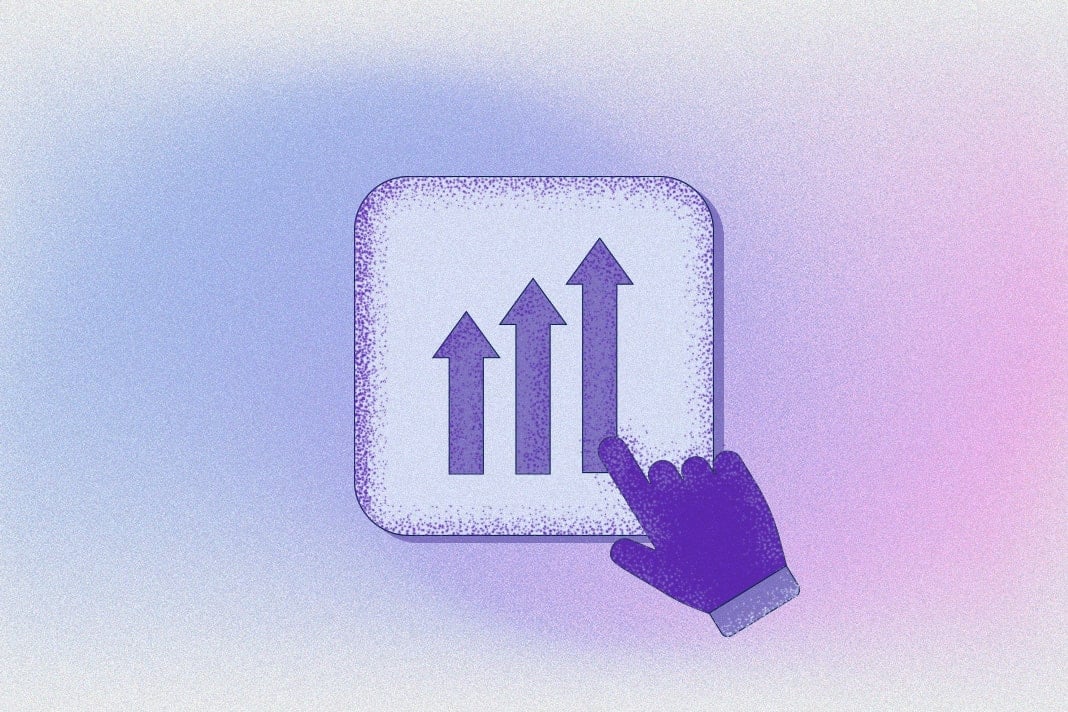

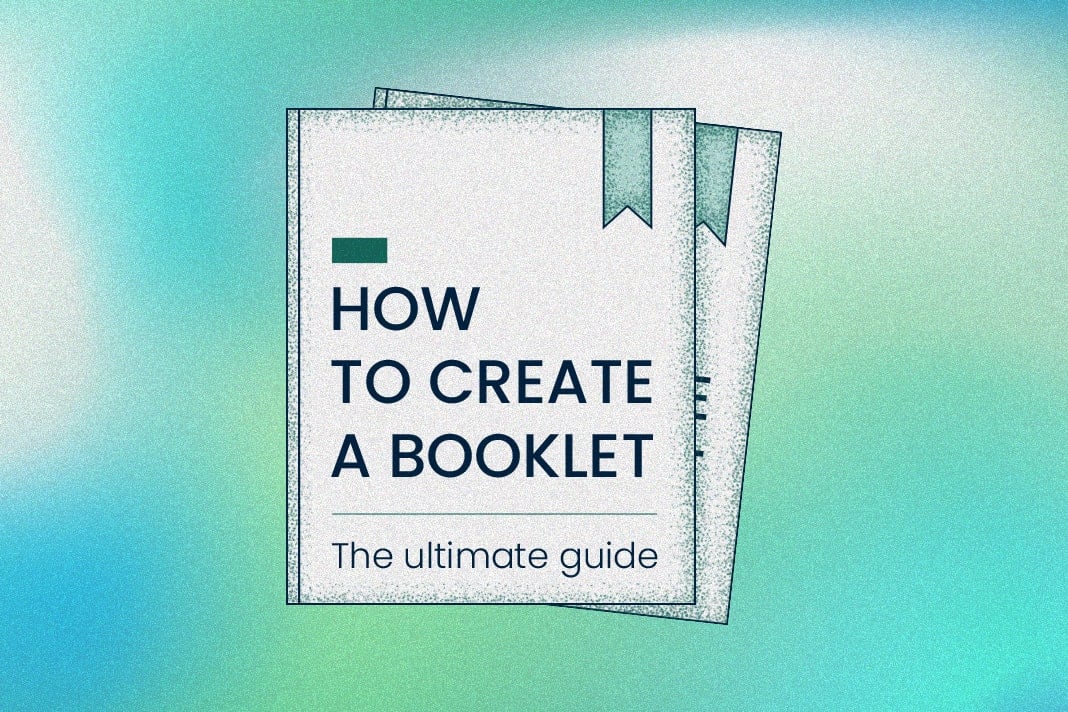
 No credit card or phone number required.
No credit card or phone number required.