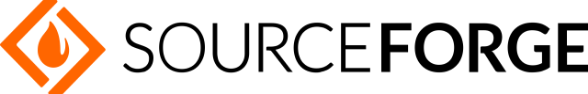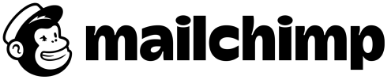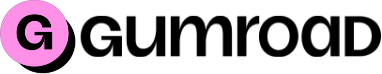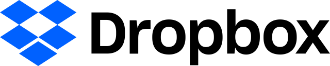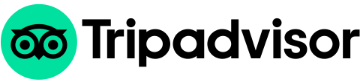The next generation of Web Designer is here.
Introducing a new interface, seamless handling of design and data, and powerful commands to speed and simplify website design. Whether you design for a living or for fun.
Select currency
v20 ONE-TIME PURCHASE
Buy 2023’s version and own it forever. Great for hobbyists and occasional users.
- NEWNew Interface
- NEWSupported languages: English, German
- NEWTable tool
- IMPROVEDWidget editing
- IMPROVEDFaster Page load
- IMPROVEDNavBar editing
$199
(+ VAT if applicable)
PLUS ANNUAL PLAN
GET MORE WITH A SUBSCRIPTION(Formerly Online Content Catalog) included!
Get the latest updates as soon as they roll out, exclusive features, and Xara Elements included.
Includes everything in v20 plus:
- Constant access to the latest version
- Modular website building with Blocks
- Frequent product updates & improvements
- Access to the Online Content Catalog - Large template and component library
- Premium level support
- Multi-language support
- e-commerce, lead capture, and media integrations
$12.00/ per month
billed annually
(+ VAT if applicable)
Not sure what to choose?
Let us help you pick the right plan

One-time purchase is for you if…
Xara Perpetual is a great option for personal and casual use, or for those creative side projects. A stable product that does what you need it to do.

The Plus plan is for you if…
If you rely on Xara for business purposes, want instant access to the latest features and fixes, like to leverage a professionally designed template library for inspiration, and require business-level support, then Plus is for you.

Sites read well phone or laptop. Pixel perfect positioning. Image handling/editing text handling are all fast and easy. If you have to dish out professional content you can’t go wrong for power ease of use and price. 😊
What’s new in Web Designer?
WEB DESIGNER+ EXCLUSIVE
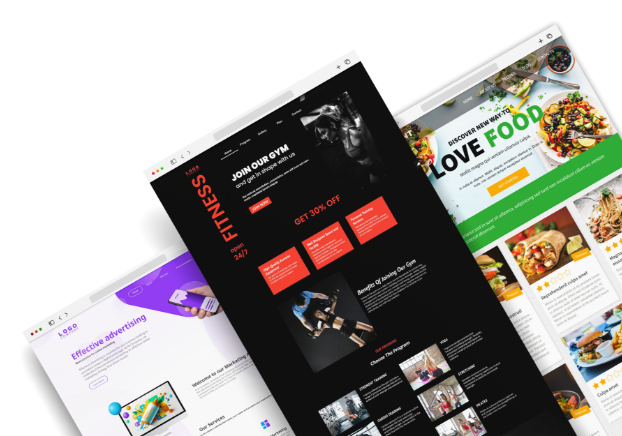
Website Blocks
Build the website you need by combining and customizing pre-designed layouts in a few clicks.
WEB DESIGNER+ EXCLUSIVE
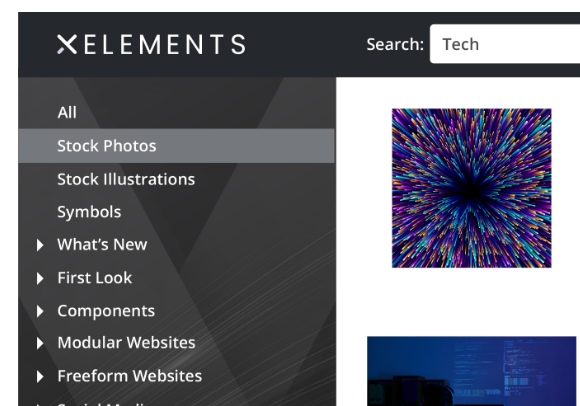
Xara Elements (Formerly Online Content Catalog)
From high-quality templates to unique vectors and images. Speed up your creative process with handpicked library.

Easy Navbar Customization
The ‘Change Style’ option lets you swap your Navbar with over 100 templates with diverse themes. Personalize your menus down to the font, with an expanded selection including popular Google fonts.

A superior mobile experience
Page animations got improved on pages with vertical scrolling. A vertical swipe will no longer changes page on pages with vertical scrolling or if text selected.

Export as SVG
Export more types of graphical object to web using SVG instead of having to make separate bitmap image files for each one. As a result your website and web documents load faster.
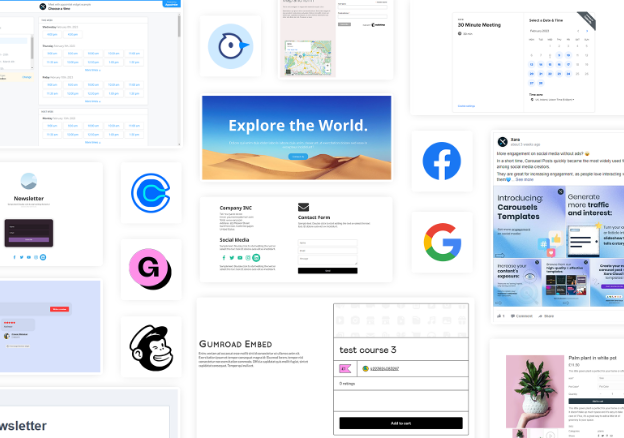
Widgets got more accessible
Using Widgets, Symbol Picker, Google Font Finder and the Erase Tool Guide are now accessible with the latest Microsoft Edge technology for a smooth workflow and widest range of widgets like PayPal and YouTube.

Align Toolbar
The distribute options on the Align Toolbar have been changed from Distribute centers, to Distribute equally spaced, a more common requirement because it works well with objects of different sizes.
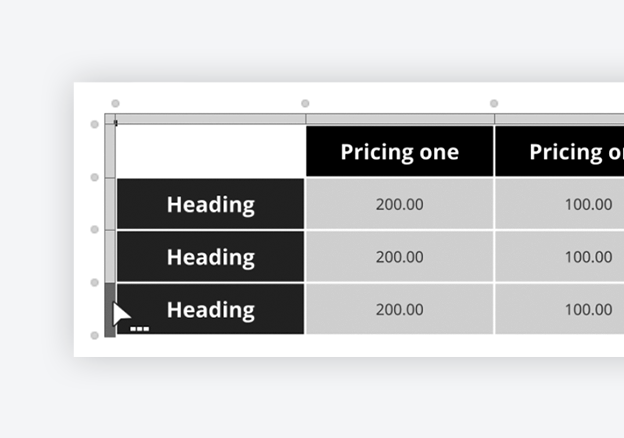
Fully Customizable tables
Build product comparisons and pricing tables for your site in a snap. Re-order rows & columns with a simple click & drag, paste multi-line text from spreadsheets and copy cells from one table to another.
WEB DESIGNER+ EXCLUSIVE
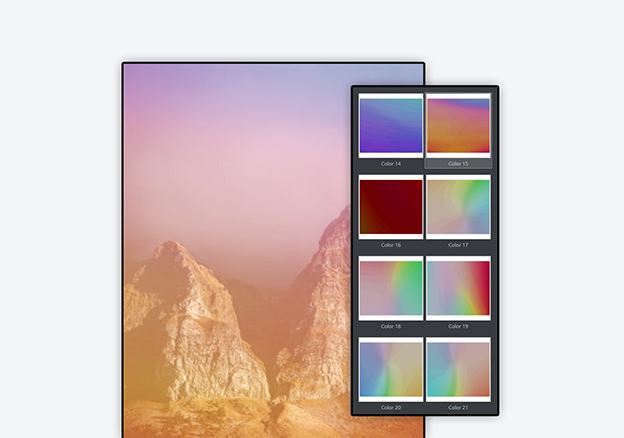
1300 Filters to edit photos faster
Transform raw images into outstanding ones in seconds with Photo Filters. The categories include Bokeh, Color Gradient, Light Leak, and Snow.
WEB DESIGNER+ EXCLUSIVE
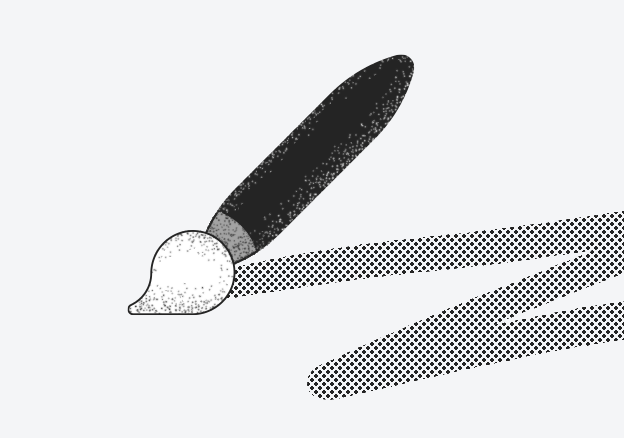
Fast-loading lines and brushes
The distribute options on the Align Toolbar have been changed from Distribute centers, to Distribute equally spaced, a more common requirement because it works well with objects of different sizes.

New Language Support
We support French, Italian, Spanish, Dutch, German, and English.
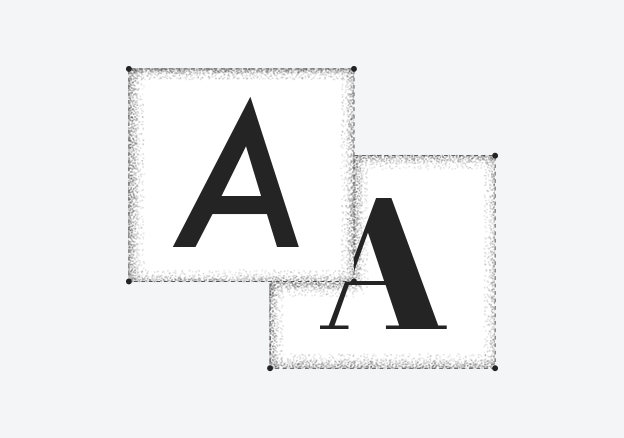
Font Selection
Automatically find and apply installed fonts with special characters.
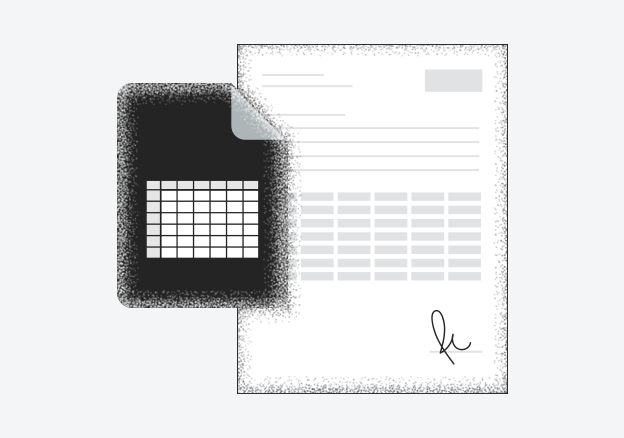
Copy external data into Xara
Copy and paste data from spreadsheets or other external sources into your Xara tables; for accurate and beautiful marketing and sales docs.

New Repeating Objects option
The Repeating Objects feature now offers a ‘Make Repeating’ option. This turns the current selected object into a Repeating Object, without automatically copying it to all pages - you can then copy it onto selected pages.
WEB DESIGNER+ EXCLUSIVE
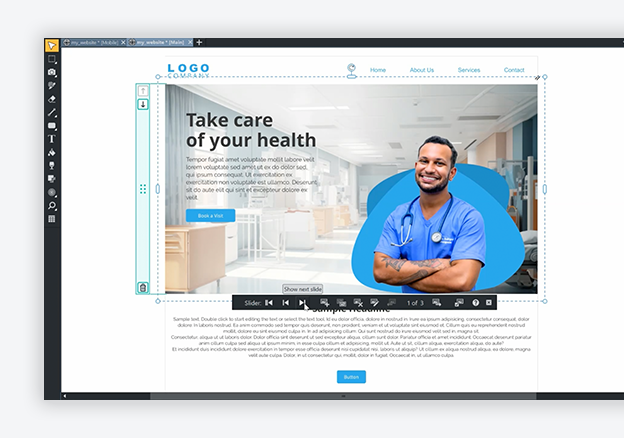
Website Sliders
Sliders are perfect for displaying products, portfolios, and converting visitors with engaging headers and are fully GDPR compliant
WEB DESIGNER+ EXCLUSIVE
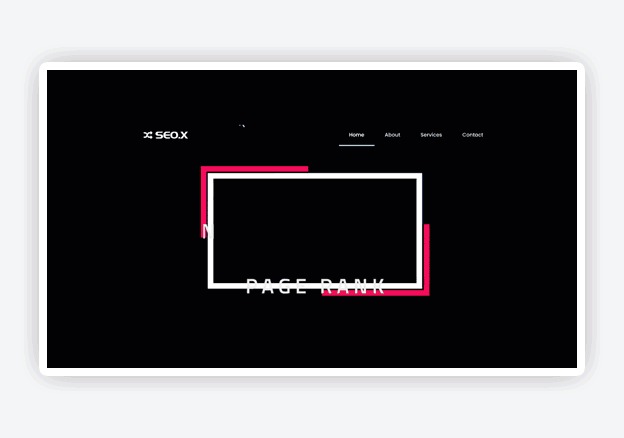
Video Backgrounds
Give your site an immediate upgrade picking a pre-made hero block with a video background. An engaging section with a video background can increase visit time and reduce bounce rate
WEB DESIGNER+ EXCLUSIVE
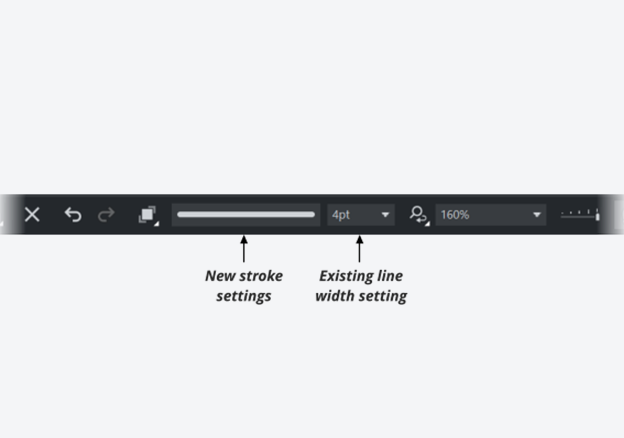
Stroke Settings
A new Stroke Settings control on the top bar allows for detailed stroke customization. Align strokes inside, outside, or centered on your shape outlines for more precision.
WEB DESIGNER+ EXCLUSIVE

AVIF Import/Export Now Possible
You can now work on and export AVIF files. AVIF is an open image file format, typically used for photos as an alternative to JPEG.
WEB DESIGNER+ EXCLUSIVE
Integrate your website with your favorite tools
and more...
Compare versions feature by feature?
| Web Designer+ July 2024 Update | My V20 Launched in December 2023 | My V19 Launched in March 2022 | My V18 Launched in March 2021 | |
|---|---|---|---|---|
| Clearer icon designs throughout the interface | - | - | ||
| Instant offline access to templates | - | - | ||
| No delays loading brush definitions: Enhanced Line Gallery | - | - | ||
| Modular web design and web blocks | - | - | - | |
| Pre-built sections with e-commerce tools | - | - | - | |
| Pre-built sections with scheduling capabilities | - | - | - | |
| Pre-built sections with forms | - | - | - | |
| Pre-built sections with lead generation tools | - | - | - | |
| Pre-built sections displaying media & reviews | - | - | - | |
| Adaptable Pre-designed Section Layouts | - | - | - | |
| Open Graph | 18.5 | |||
| WebP image export | 18.5 | |||
| Self-hosted fonts | - | |||
| More use of SVG | - | - | ||
| Widget editing Improved widget editing workflow | - | - | ||
| Navbars Improved workflow for changing NavBar styles, and use any font in your menus | - | - | ||
View More Features | ||||
| Fully Customizable Table Templates | limited set | - | - | |
| Import data from spreadsheets | - | - | ||
| Export of tables to Word & PowerPoint | - | - | ||
| Multi-line SmartFields Insert important contact information or commonly used phrases across your documents. E.G Name, job title, company name, email - all at once. | - | - | ||
| Numbered Lists - show all level numbers Show hierarchies of parent and sub-points when creating numbered lists. | - | - | ||
| Font handling for missing characters Xara finds and applies fonts supporting characters that most Google fonts don’t support and suggests alternatives. | - | - | ||
| Easy text auto-fit | - | - | ||
View More Features | ||||
| Shape Tool An easy way to maintain the angle of the bezier curve when you drag its handles to change its length. | - | - | ||
| Photo & Quickshape easy switch Photos can now be scaled and stretched by any of the selection handles. Switch between the selector and photo tool with two clicks. | - | - | ||
Got questions?
What's new since v19?
V20 is our latest perpetual version, packed with new features, improved performance, and a more intuitive user interface. For a detailed comparison between V20 and V19, please refer to our version comparison in the section above.
How does V20 compare to the Plus products?
v20 offers a similar set of features to those of Plus products. But Plus products are continuously updated with the latest features and come bundled with “Elements.” If you’re looking for the most up-to-date tools and premium content, our Plus products might be the right fit.
What content is included in v20? Is there more in Plus?
V20 is a perpetual version of our product, offering a one-time payment for users who prefer this model, feature set and don’t need a content service. For now, “Elements” is offered bundled with plus products as it requires a subscription.
How can I buy the OCC (now called Elements)?
Our Elements(Formerly Online Content Catalog) is included with our Plus products.
I bought a previous version from Magix with a subscription similar to "Elements." What happens now?
If your subscription from Magix has expired, you can choose to subscribe to one of our Plus products which offer “Elements” bundled, to continue accessing our premium content library. “Elements” is our latest and most comprehensive content offering, designed to give you more design possibilities.
How do I access v19 or older license keys, software downloads, and manage devices?
Access your serial numbers and software download links through the Magix Service Center. If you forgot your login to the Magix Service Center, contact Magix’s customer support.
What level of support is available?
Xara prides itself on the success users have with our products. We invest in creating resources for users to get answers and how-to guidance in real-time as designs are being created.
Will there be future versions after V20?
While V20 is our latest offering, we plan to develop future versions that incorporate new features, enhancements, and the latest design trends. There are no dates or plans set for a future version. If you require the latest features, updates, and constantly updating design content, the Plus versions are updates on a regular basis.