
Color palette generator
Create a beautiful color scheme! You only need a beautiful picture, and we will create a palette based on it.
Upload an image or logo
Choose an image with beautiful colors, and we
will create a color palette from it.
or Drag it there

See your colors in action!
We have applied the color palette you just created to a
range of documents so you can see how they look.
Social media Twitter

Social media Instagram
Social media Youtube
Print marketing Events

Print marketing Booklet

Print marketing Flyer
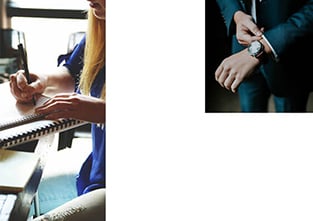
Business documents e-books
Business documents Catalog
Use your colors in a BrandSpace
You can use your new color scheme in your Xara Cloud documents.
When you create a Brandspace with these colors we will automatically apply them to any document you open.
Creating a BrandSpace is the easiest way to make sure your business and marketing material looks consistent.