The easiest way to build a content editor & transform
files inside your platform
Integrate Xara’s APIs to offer your users document editing, automated publishing, and social media tools that fit your platform’s needs. No gruntwork for your devs.
Content Editor API
Add a fully customizable content editor to your platform. Let users create, edit, and format documents with advanced text, image, and branding tools—all inside your application.

Social Media Posting API
Let users generate and post content to multiple social platforms directly from your app. Automate post creation using user data to keep engagement consistent.
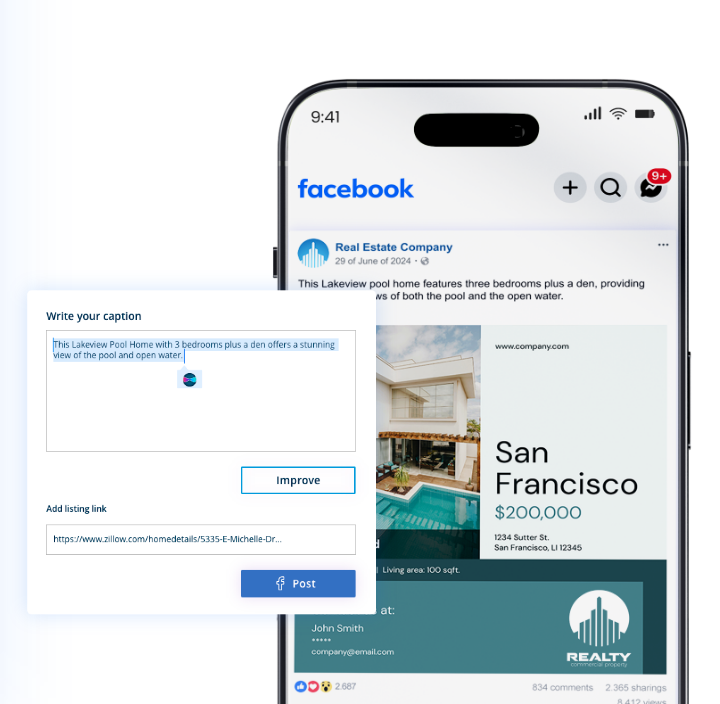
Document Generator API
Turn data into documents like postcards or proposals. Users get finished files in PDF or Word format, ready to use.
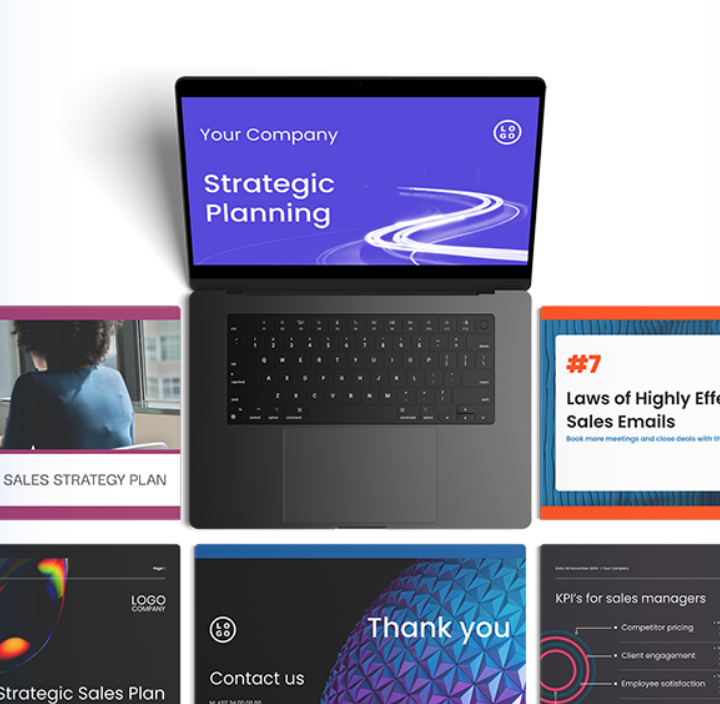
Document Converter API
Turn any PDF, Word, Image, PPT document into the format your users want.

Content editor API
White label WYSIWYG editor
Embed our customizable WYSIWYG editor into your platform, allowing users to design, edit, and personalize content.
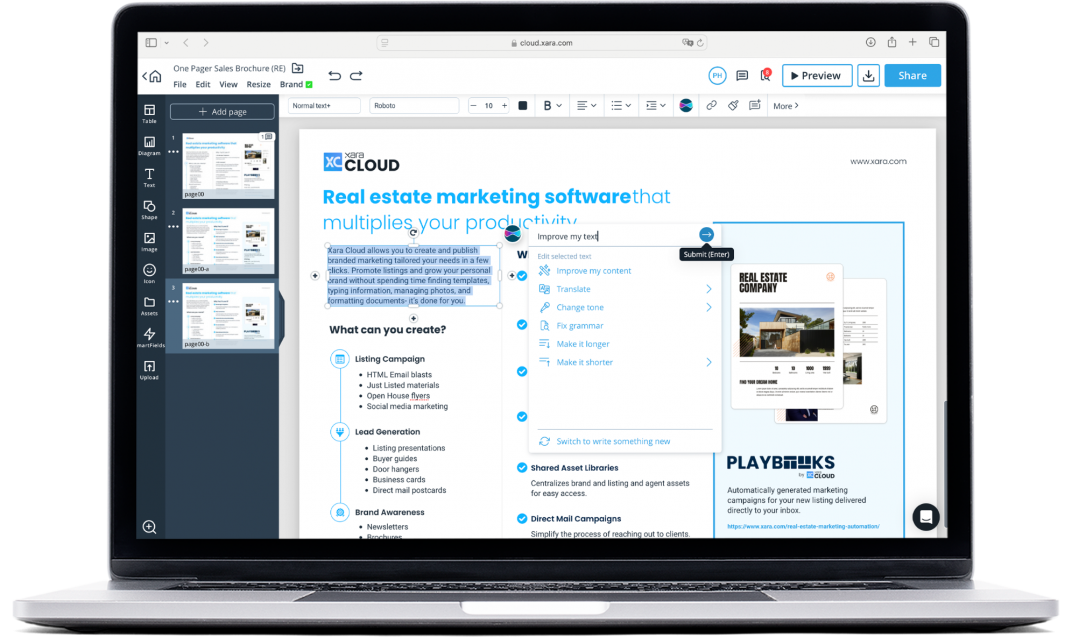
Build custom content editing experiences
Embed a Configurable Editor
Integrate Xara’s template editor directly into your platform, enabling users to create and customize templates templates without ever leaving your app.
Offer your users templates
Enable on-brand design with flexible templates.
Data Population
Auto-fill templates with CRM or database information, generating personalized presentations, reports, or marketing materials in seconds.
Offer Image Editing Tools
Apply filters and adjust image settings like brightness and contrast to deliver high-quality visuals across all projects.
Flexible Sharing and Export Options
Easily import and export PDF, Word, PPT, and image files from your editor content. Users can easily share or distribute content in the format that suits them.
Brand Consistency
Store and apply brand colors, fonts, and logos to your users’ documents to always stay on brand.
Highlighted features
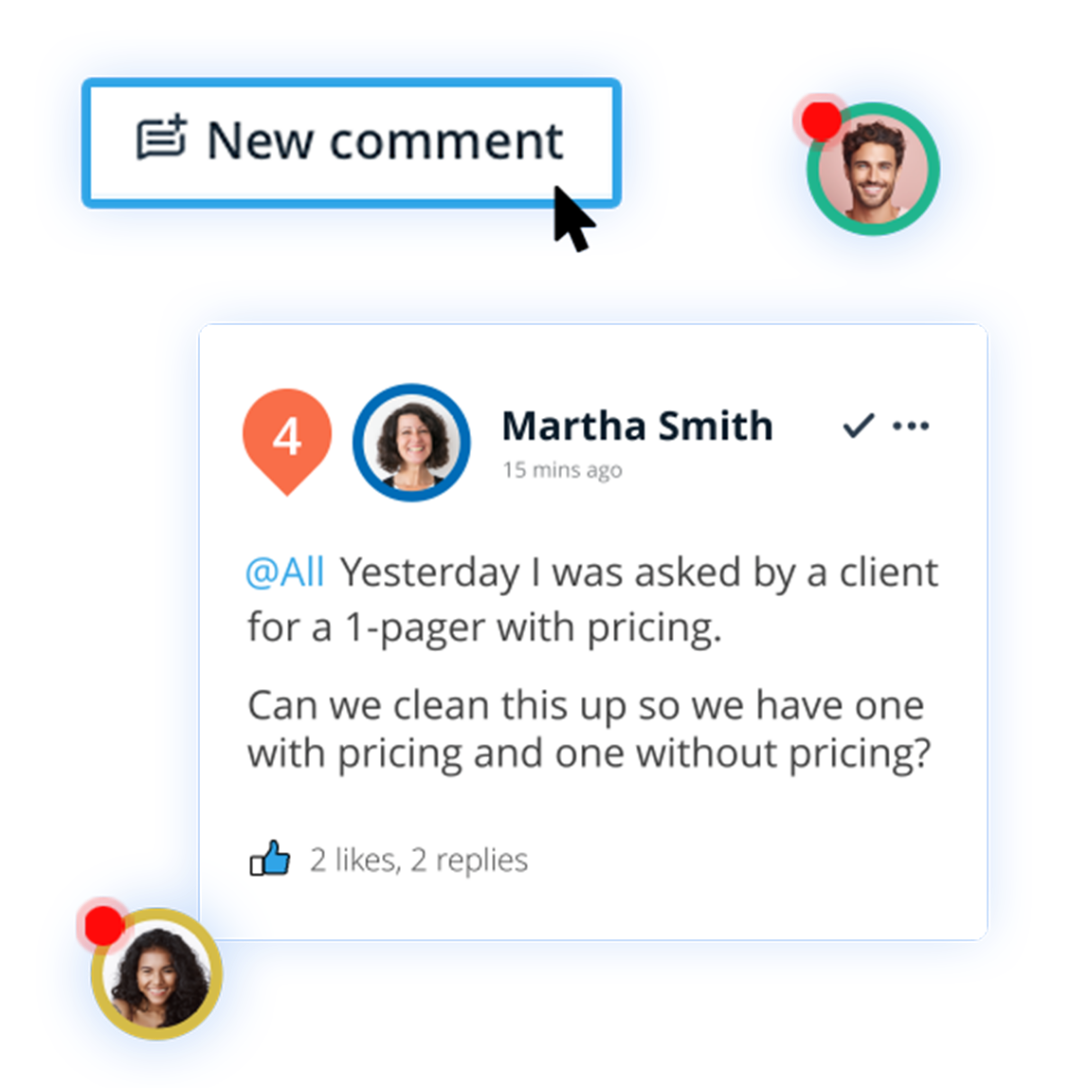
Let users collaborate in real time
Allow teams to work together with real-time editing, commenting, and shared folders. Users can give feedback directly on documents and set access levels, making collaboration easy and organized.

AI Content assistant
Integrate AI features like text generation, grammar check, and translation. Making it easier to produce polished work without leaving the editor.
Automated Publishing
Transform user-generated content, like reviews, into social media posts.
Multi-Platform Posting
Publish on Instagram, Facebook, and more from a single interface.
Content Templates
Populate pre-made templates with data, creating a constant production of posts.
AI Post Writer
Automatically generate social media copy for posts that resonate.
DOCUMENT GENERATOR API
Transform data into business documents
Create documents from raw data without using an editor. Automatically produce formatted sales proposals, postcards, reports, and more—ready for users in the format they need, right from your platform.
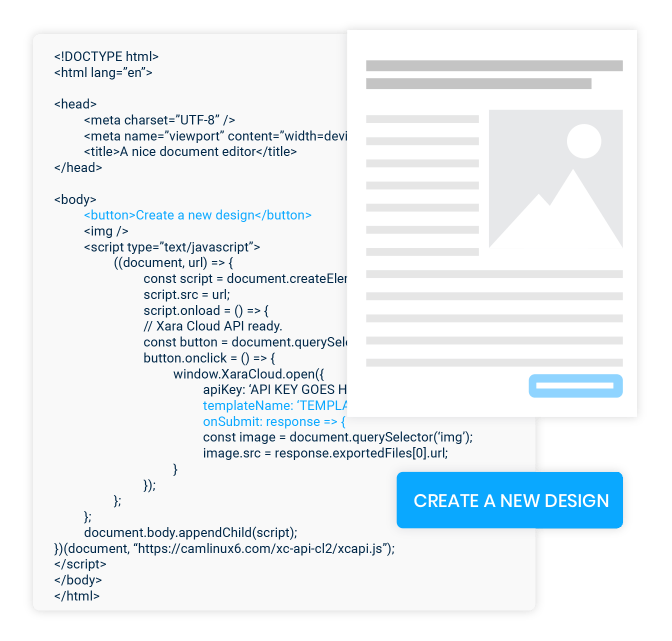
Automated Data Mapping
Populate templates, like proposals or reports, directly from database entries.
Extractable Text from PDFs
Pull PDF text into other documents for customization
Form Field Extraction
Extract values from form fields to populate new documents.
Editable Final Documents
Populate pre-made templates with data, creating a constant production of posts.
Document Conversion API
File conversion API
Easily convert, compress, and manage documents across multiple formats with Xara’s Document Conversion API. Supports many file types,ensures high-quality results while reducing storage costs for large document volumes.
Convert PDFs to MS Office Documents
Transform PDFs into Word or PowerPoint, keeping original layout intact.
Convert PDFs to Images
Convert PDF files to JPG or PNG, ready for web, download, posting or presentations.
Convert MS Office docs to PDF
Create high-quality PDFs from Word or PowerPoint documents for professional sharing.
Optimize PDF Color Profiles
Customize color profiles for print, screen, or grayscale to suit your needs.
Compress PDFs for Lower Storage Costs
Reduce file size to minimize archiving expenses—ideal for high-volume storage.
Merge, Split, and Organize PDFs
Combine, reorder, or separate pages in PDFs for streamlined document management.
XARA API FEATURES
Customize your platform without reinventing the wheel
Easily combine Xara’s APIs to build the tools your platform needs. From content editing, automation, and publishing features. Our technology is already integrated into popular tools you may use.
HTML Editor
Let users design responsive HTML emails directly in your platform. They can export ready-to-send HTML emails or integrate them into email campaigns, speeding the email creation process.
Word Editor
Offer word processing capabilities for creating and editing rich text documents. Import Word files and re-export or transform them into PDF and other formats.
PDF Converter
Convert PDFs into Word, PowerPoint, or image formats, enabling flexible file use.
Extract Text
Extract text from PDF and other data sources for reuse in editable formats.
Multi-Platform Posting
Post content to multiple social media channels from one location, for more reach and less work.
AI Post Writer
Generate engaging social media copy using AI for faster content creation.
Bulk Document Creation
Produce multiple documents at once using a single data set.
Templates
Offer your users ready-made templates to create consistent social media posts and business documents.
Over 1000+ features for your users
The content workflows you want, available today
Schedule a call
- Get API expert to navigate you through our platform.
- Build a custom pricing and support plan.
- Build a custom sandbox for your team.
Read documentation
We have made it as easy to test out Xara’s APIs.
Social media posting API
Automate your social media posting
Enable content publishing directly within your platform. Turn data into social-ready content and create a single place for your users to post instantly to multiple connected platforms.